Why we need it?
Within the penetration testing domain quite often we have to deal with different technologies and devices. It’s important to cover all aspects of connectivity of a device being tested which is why we have built a GSM/GPRS interception capability. There are a number of different devices and systems that make use of GSM/GPRS, non-exhaustively we commonly see:
- Mobile Applications (and perform mobile malware analysis)
- Smart Meters
- IoT devices
- Automotive Telematics Units (TCUs)
- Point-of-Sale (PoS) and PIN Entry Devices (PEDs)
- Alarm Systems
- Gambling Machines
- Mobile HotSpots
- SCADA Remote Stations
When working with such devices it is often necessary to intercept and inspect communication between the device and external services. GSM or 2G, even if outdated (1987), is the most popular radio communication standard around the world and is widely deployed, however, there are a few security design flaws within GSM such as:
- Encryption is not compulsory – Most telecoms operators use encryption in their networks, however, not every device will alert users when no encryption is used
- Lack of Mutual Authentication – The network authenticates the Mobile Station (MS) and not vice versa
- Cell Reselection mechanism – It’s possible to force the MS to switch to a rogue Base Transceiver Station (BTS)
While next generation GSM networks are available (3G/UMTS and 4G/LTE) it appears that most GSM modules used in consumer electronics are backward compatible, meaning that when there is no 3G/4G network coverage or someone is jamming the 3G/4G frequencies (an illegal activity), devices will fall back and start to operate on the 2G network. According to rumours in the telecoms industry we have reached 3G sunset and in a number of markets UMTS 3G will be discontinued while 2G will continue to stay, allowing 2G/4G mixed networks to flourish. In many markets the UMTS 3G spectrum is already re-farmed for 4G LTE.
Legal Aspects
Running radio equipment and working with a GSM base station requires transmitting in the officially-regulated radio spectrum. Therefore, to legally run a base station an official allowance for a particular frequency is necessary. Here in the UK, OFCOM issues these licences therefore you should always contact OFCOM when you want to operate BTS. In our lab we use a dedicated professional RF-shielded cage so that we do not interfere with commercial operators.
How do we do this?
Currently there are at least a few Open Source projects that we could use to set up our own small-scale GSM network in a lab environment. To name only a few:
- OpenBSC
- OpenBTS
During earlier experiments with different software solutions we decided to use OpenBTS software running under a Debian 8 Linux distribution and with Ettus Research USRP B200 software defined radio. It seems like this setup is most cost effective and could be used with generic radio hardware and minimal additional components are easy to deploy. In addition, OpenBTS is in itself quite a mature project with good support. OpenBTS projects currently support second generation (2G) and third generation of the GSM protocol (3G/UMTS) at early alpha stage.
The basic GSM architecture is shown below:
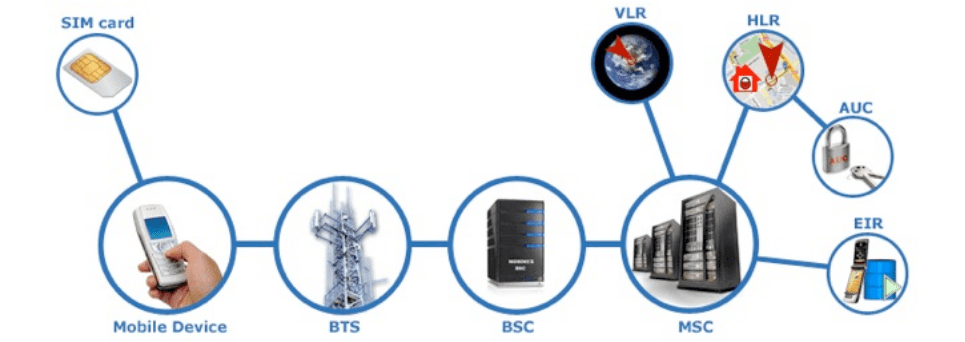
BTS
BTS is a piece of equipment that facilitates wireless communication between a mobile station (mobile device) and a network. BTS works by regularly sending a beacon signal in its coverage range, registering the mobile station in its coverage and as soon as the mobile station invokes service a free channel is assigned to it. The MS (Mobile Station) sends its voice or digital signal to the BTS which sends it to the BSC (Base Station Controller) at which point the BSC sends it to the MSC (Mobile Switching Centre). The MSC connects to the other side Mobile Station/PSTN phone or connects to the SMSC (Short Message Service Centre) if the service is for SMS or SGSN (Serving GPRS Support Node) for Internet service. Thus BTS is the first contact for connection or release of a mobile service.
OpenBTS
OpenBTS is a software-based GSM access point, allowing standard GSM-compatible mobile phones to be used as SIP (Session Initiation Protocol) endpoints in VoIP networks. OpenBTS replaces the conventional GSM operator core network infrastructure from layer 3 upwards. Instead of relying on external base station controllers for radio resource management, OpenBTS units perform this function internally. Instead of forwarding call traffic through an operator’s MSC, OpenBTS delivers calls via SIP to a VoIP soft switch or PBX.
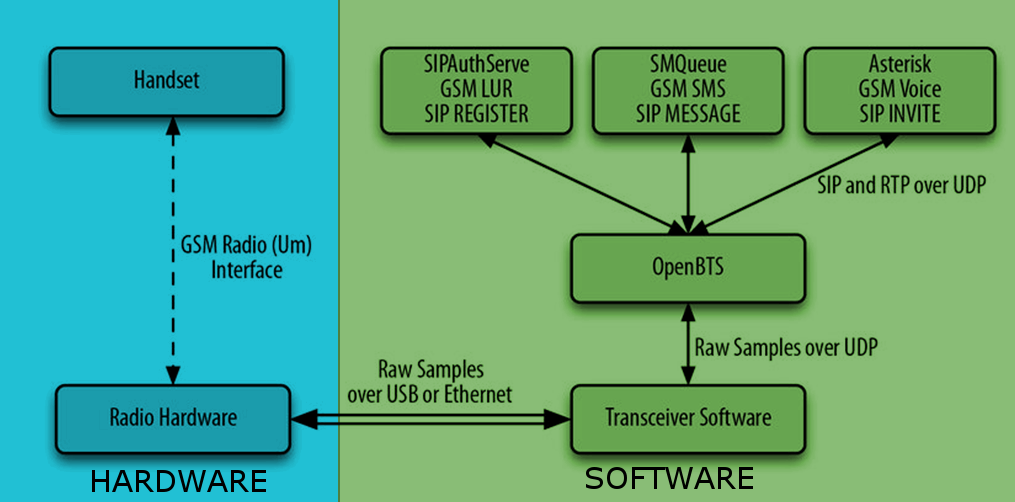
The main advantages of OpenBTS are:
- All handsets and modems connected to OpenBTS appear as a SIP device without the need for any special software on the device
- Hardware can be reduced to a single host computer running Software Defined Radio (SDR)
- All of the software runs on Linux and connects with commonly-used IP protocols
Our Testbed
In our setup we are using the well-known Universal Software Radio Peripheral (USRP) from Ettus Research LLC. The USRP model B200 is a USB 3.0-based motherboard for signal processing and signal transmission at certain frequencies with continuous RF coverage from 70 MHz to 6GHz which fits our needs perfectly to transmit on 900/1800 MHz frequencies within the EU. As GSM network heavily relies on frequency accuracy we have to provide a high-accuracy reference signal by installing a GPSDO-TCXO-MODULE onto the B200 board and two VERT900 antennas. More information about clock-related issues are described here [http://openbts.org/w/index.php/Clocks]. All of the software was able to run on a modern laptop with an i7 processor, SSD drive, 8 GB of RAM and a USB 3.0 controller. The laptop had a Debian 8 Linux distribution installed.
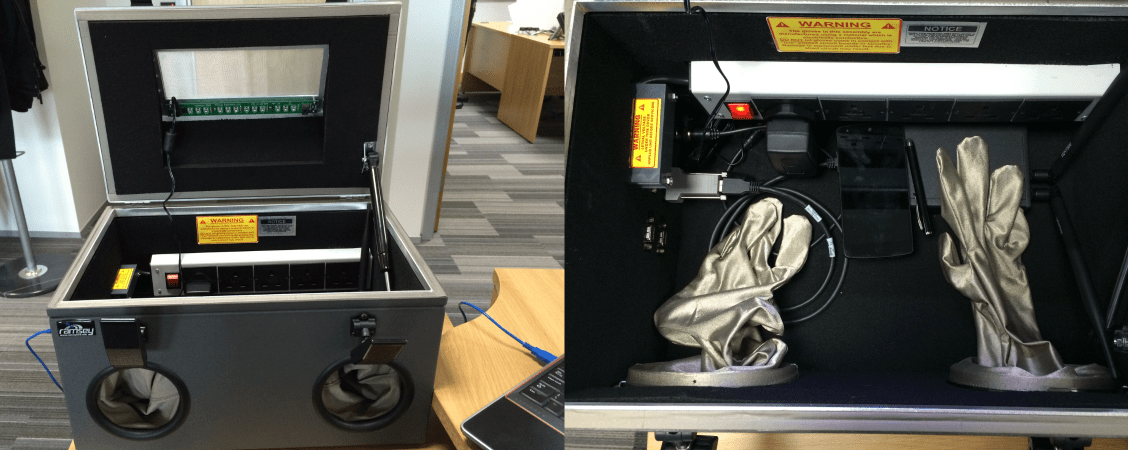
Software
There is a list of a few additional components and dependencies which need to be installed before we build OpenBTS from sources. The entire process is widely documented on the OpenBTS project website http://openbts.org/w/index.php/BuildInstallRun
After installation we have a few modules/services which need to be running to operate OpenBTS
- Sipauthserve – maintains subscriber registry database and SIP authorisation server for registration traffic
- Smqueue – Is the store-and-forward message service used to support SMS messaging
- Asterisk – Is a standard VoIP PBX service which is used to route calls within the system and externally
- Openbts – Is the core service comprising the GSM network stack
Hardware
Software Defined Radio (SDR)
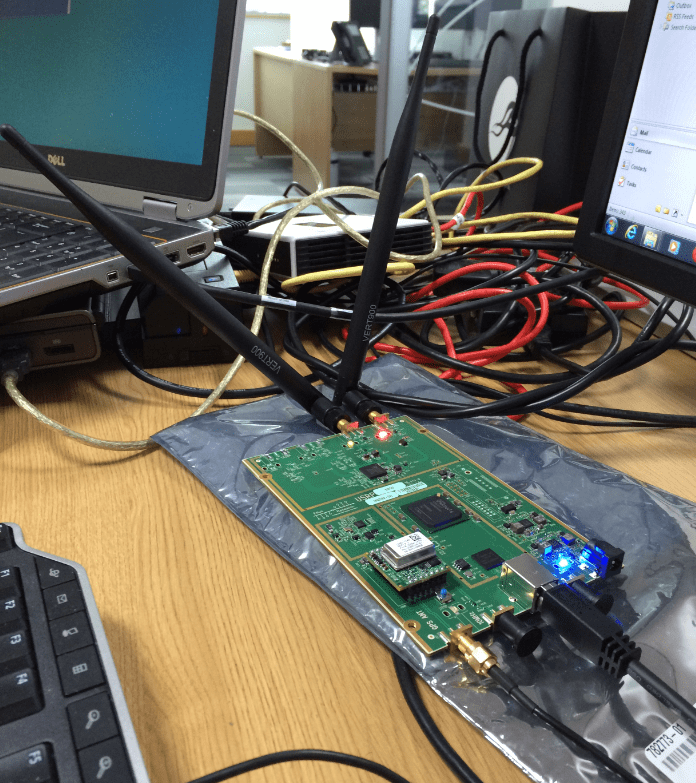
A modern SDR is a piece of hardware that connects to your computer via a USB cable or over an Ethernet cable. They are typically powered directly via the USB host connection or by a small external power supply. The SDR hardware implements a completely generic radio that can send and receive raw waveforms in a defined frequency range (i.e., 50 MHz to 6 GHz) with a host application. That host application could be an FM radio implementation that receives the raw waveforms, demodulates the signal, and plays back the audio. This means that radio hardware is no longer designed around a specific application; it is completely up to the host to define the implementation, allowing anyone to create radio applications purely in software.
Basic Operation
If you followed the OpenBTS documentation and installed all dependencies you can start the openbts service by running the command:
root@GSMTB:/home/gsm# start openbts openbts start/running, process 5066
You will then be able to use the OpenBTS Command Line Interface (CLI) to interact with your openbts installation. You can find the CLI utility in the /OpenBTS path:
root@GSMTB:/home/gsm# cd /OpenBTS/ root@GSMTB:/OpenBTS# ./OpenBTSCLI OpenBTS Command Line Interface (CLI) utility Copyright 2012, 2013, 2014 Range Networks, Inc. Licensed under GPLv2. Includes libreadline, GPLv2. Connecting to 127.0.0.1:49300... Remote Interface Ready. Type: "help" to see commands, "version" for version information, "notices" for licensing information, "quit" to exit console interface. OpenBTS>
The first thing you should check after running OpenBTS is TX power. It should be a value from 45 up to 70. The higher the value, the lower the TX power. Basically you shouldn’t use too much power in an enclosed environment because this could result in signal saturation. A safe value is 45, however, sometimes 50 or even 55 can be set. When you finish an assessment it is recommended that the power is set to 70 using the OpenBTSCLI to make sure that the next time the equipment is used it does not inadvertently interfere with commercial mobile operators in the event that the user forgets to seal the enclosure.
OpenBTS> power current downlink power -45 dB wrt full scale OpenBTS>
Setting up CellID parameters
First you want to check some configuration options such as your GSM BTS ID. This can be done by typing the cellid command:
OpenBTS> cellid MCC=001 MNC=01 LAC=1010 CI=10 OpenBTS>
What you see here is the MCC and MNC.
MCC stands for Mobile Country Code. It must be exactly three digits as defined in ITU-T E.212. The default value for test networks is 001.
MNC stands for Mobile Network Code. It could be two or three digits. These numbers are assigned by your national regulator. The default value for the test networks is 01.
Basically, our OpenBTS installation is configured to accept all subscribers – no matter what card IMSI number their SIM card has. It works almost like roaming in a mobile network. You can use your phone to manually search for a network operator, and when you see it on the list you can elect to switch. It’s worth mentioning that most cell phones have data transmission in roaming disabled, so if you are testing and you have “roamed” to the OpenBTS network then this could prevent the mobile device from sending any traffic. To bypass this you can enable data in roaming on the phone, or if this is not possible you can change these values for the values of commercial operators using MCC/MNC registers on the Internet – this value could also be fetched using a SIM card reader.
To change these values:
OpenBTS> config GSM.Identity.MCC 234 GSM.Identity.MCC is already set to "234", nothing changed OpenBTS> config GSM.Identity.MNC 20 GSM.Identity.MNC is already set to "20", nothing changed OpenBTS> cellid MCC=234 MNC=20 LAC=1010 CI=10 OpenBTS>
CAUTION: In the example above we changed cellid to broadcast as the Three network (Hutchison 3G UK Ltd). You should not do this with an open enclosure..
GSM networks aren’t using mobile phone numbers to identify subscribers. All SIM cards/Subscribers are identified via an IMSI number. IMSI stands for International Mobile Subscriber Identity and is used to identify the user of a cellular network and is a unique identification associated with all cellular networks. It is stored as a 64-bit field and is sent by the phone to the network. To prevent eavesdroppers identifying and tracking the subscriber on the radio interface, the IMSI is sent as rarely as possible and a randomly generated TMSI (Temporary Mobile Subscriber Identity) is sent instead.
Connecting your target
When you run a manual network operator search on your mobile device you should find your test network on the list:
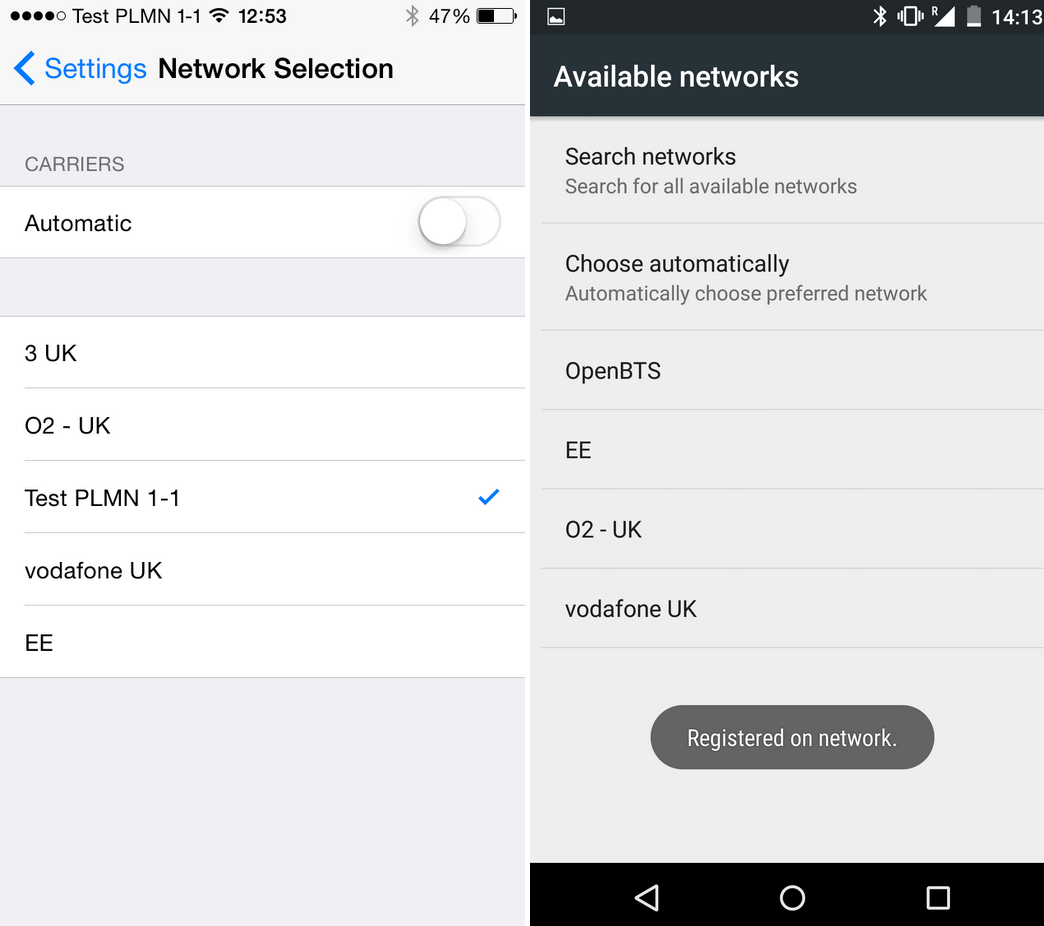
To list all devices (or active SIM cards) which are trying to connect to our OpenBTS we can use the tmsis command:
OpenBTS> tmsis IMSI TMSI IMEI AUTH CREATED ACCESSED TMSI_ASSIGNED 234200900527575 - 358246838000527 2 264s 264s 0 204043521650775 - 358921020018920 2 11m 11m 0 234261027406775 - 358921020018920 2 7h 6h 0 OpenBTS>
As you can see in the above example you will also find the device identification number (IMEI) which could be helpful to identify our target device (Keep in mind that IMEI identifies the device while IMSI identifies the SIM card). Because GSM network authentication heavily relies on the Ki encryption key which is stored securely on the SIM card, OpenBTS supports three types of authentication:
- AUTH type 2 – unauthenticated. It’s connected to your network but it doesn’t exists in your HLR
- AUTH type 1 – cached authentication. Its authentication method is implemented by OpenBTS authors which uses simple encryption based on TMSI.
- AUTH type 0 – full authentication. It means that SIM card is fully authenticated in OpenBTS and Ki key way provided to auth server. This one uses proper GSM encryption over Air Interface.
When you connect to the OpenBTS network you will receive an SMS message like below:
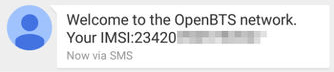
Managing subscribers
At this point, you are connected to the OpenBTS GSM network but even if you are able to make a test phone call you are not configured as a subscriber of this network (to cut a long story short – you don’t have a number assigned to your phone in that network). Your phone – and to be more precise your SIM card – is identified and authenticated using the IMSI number.
It’s easy to find out if you have any numbers assigned to your target SIM card or not. Simply connect to the OpenBTS network and type tmsis in OpenBTSCLI. You will see the AUTH column there. You can easily spot that one device is authenticated (has 1 in the AUTH column) and the other one is not (2 in AUTH column). If there is 1 in the AUTH column next to your target IMSI number that means it is a subscriber of this network and it’s likely that it has a phone number assigned. On a daily basis cached authentication (AUTH 1) is more than sufficient to carry on with the test. Unless you are testing/or trying to break GSM air interface encryption you don’t need to use full authentication (AUTH 0).
OpenBTS> tmsis IMSI TMSI IMEI AUTH CREATED ACCESSED TMSI_ASSIGNED 234335501150083 - 352048064107610 1 285m 81m 0 234207505270905 - 358240052768380 2 268m 268m 0
To confirm and to see what number is assigned to your IMSI you could list all subscribers using the following command:
root@GSMTB:/OpenBTS# cd /opt/dev/NodeManager/
root@GSMTB:/opt/dev/NodeManager# ./nmcli.py sipauthserve subscribers read
raw request: {"command":"subscribers","action":"read","key":"","value":""}
raw response: {
"code" : 200,
"data" : [
{
"imsi" : "IMSI260032995311149",
"msisdn" : "1020",
"name" : "Orange"
},
{
"imsi" : "IMSI001010000000000",
"msisdn" : "1000",
"name" : "MagicSIM"
},
{
"imsi" : "IMSI234335501150083",
"msisdn" : "1030",
"name" : "iPhone5s"
}
]
}
As we see, we already have a number assigned to the authenticated (AUTH 1) IMSI number 234335501150083 and we cannot find any entry for the IMSI 234207505270905 which means that this one is unauthenticated. Note the “MSISDN” above – this is a number uniquely identifying a subscription in a GSM or a UMTS mobile network. Simply put, it is the telephone number to the SIM card in a mobile/cellular phone. This abbreviation has several interpretations, the most common one being “Mobile Station International Subscriber Directory Number”.
As we see we have the number 1030 assigned to IMSI 234335501150083, which in this case is a SIM card in an iPhone. It’s a good idea to authenticate and to assign MSISDN numbers to your target device SIM card. You will be able to interact with this device from OpenBTSCLI and from other devices connected to the network.
There are two ways to add a subscriber using nmcli.py. To add your target device as a subscriber and assign MSISDN number you need to run the following command:
The first creates a subscriber that will use cached authentication:
./nmcli.py sipauthserve subscribers create name imsi msisdn
The second creates a subscriber that will use full authentication:
./nmcli.py sipauthserve subscribers create name imsi msisdn ki
In the example below we are assigning the 1234 MSISDN number to IMSI 234207505270905. Take note that you need to add the IMSI prefix to the IMSI number in this command.
root@GSMTB:/OpenBTS# cd /opt/dev/NodeManager/
root@GSMTB:/opt/dev/NodeManager# ./nmcli.py sipauthserve subscribers create "Nexus5" IMSI234207505270905 1234
raw request: {"command":"subscribers","action":"create","fields":{"name":"Nexus5","imsi":"IMSI234207505270905","msisdn":"1234","ki":""}}
raw response: {
"code" : 200,
"data" : "both ok"
}
root@GSMTB:/opt/dev/NodeManager#
We can reregister our target device in the network and use the tmsis command:
OpenBTS> tmsis IMSI TMSI IMEI AUTH CREATED ACCESSED TMSI_ASSIGNED 234200905750527 - 358240052768380 1 6h 1s 0 234207505270905 - 352048064107610 1 7h 45m 0 OpenBTS>
Testing Voice Calls
To perform further tests you can test voice calls by calling these numbers:
- 2600 – Echo service
- 2602 – Noise
During the test voice calls you could get some additional information from the OpenBTSCLI console
OpenBTS> chans CN TN chan transaction Signal SNR FER TA TXPWR RXLEV_DL BER_DL Time IMSI type id dB pct sym dBm dBm pct 0 3 TCH/F T106 32 25.2 5.08 0.2 5 -100 2.26 0:12 234335501150083 OpenBTS> calls TranEntry( tid=106 GSMState=active chan=(C0T3 TCH/F state=Established) Subscriber=( Imsi=234335501150083 Tmsi=(no tmsi) Imei="") L3TI=8 Service=MOC to=2602 stateAge=(13 sec) stack=( Machine=(InCallMachine tid=106 C0T3 TCH/F CCState=active PopState=0))) 1 transactions in table OpenBTS>
Testing SMS
We can also check if smqueue is working properly and we can send and receive SMS messages using our network and assigned MSISDN number. You can send a message to yourself using an assigned number, or you can send a message to other devices connected and authenticated in your network.
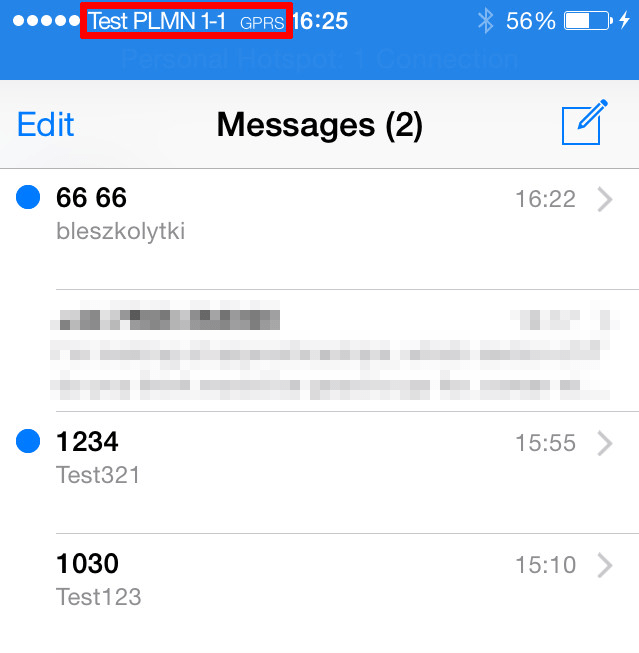
To verify if everything worked properly you may also want to check the /var/log/OpenBTS.log file using the following command:
root@GSMTB:/var/log# cat OpenBTS.log | grep -i smqueue May 14 15:10:32 GSMTB smqueue: NOTICE 1003:1066 2015-05-14T15:10:32.3 smqueue.cpp:2455:main_loop: Got SMS rqst qtag '144201--OBTSorubnzrmmaqfyrxb' from IMSI234335501150083 for smsc May 14 15:10:32 GSMTB smqueue: NOTICE 1003:1067 2015-05-14T15:10:32.3 smqueue.h:505:get_text: Decoded text: Test123 May 14 15:10:33 GSMTB smqueue: NOTICE 1003:1067 2015-05-14T15:10:33.3 smqueue.h:505:get_text: Decoded text: Test123 May 14 15:10:34 GSMTB smqueue: NOTICE 1003:1067 2015-05-14T15:10:34.7 smqueue.cpp:318:handle_response: Got 200 response for sent msg '144201--OBTSorubnzrmmaqfyrxb' in state 12 May 14 15:55:32 GSMTB smqueue: NOTICE 1003:1066 2015-05-14T15:55:32.0 smqueue.cpp:2455:main_loop: Got SMS rqst qtag '355318--OBTSuuebbbqoumpjhlia' from IMSI234207505270905 for smsc May 14 15:55:32 GSMTB smqueue: NOTICE 1003:1067 2015-05-14T15:55:32.0 smqueue.h:505:get_text: Decoded text: Test321 May 14 15:55:33 GSMTB smqueue: NOTICE 1003:1067 2015-05-14T15:55:33.0 smqueue.h:505:get_text: Decoded text: Test321 May 14 15:55:35 GSMTB smqueue: NOTICE 1003:1067 2015-05-14T15:55:35.7 smqueue.cpp:318:handle_response: Got 200 response for sent msg '355318--OBTSuuebbbqoumpjhlia' in state 12
As you can see you can find any SMS messages sent over your network logged in this file. You can also send an SMS message to the target device directly from the OpenBTSCLI console using the following command however it will be not logged in the OpenBTS.log file.
OpenBTS> help sendsms sendsms IMSI src# message... -- send direct SMS to IMSI on this BTS, addressed from source number src#. OpenBTS> sendsms 234335501150083 6666 bleszkolytki message submitted for delivery
Testing GPRS Connection
To use the GPRS connection on your target device no special APN configuration is required. You can use the configuration provided with the device, however, you need to have at least one APN configured on the target device to use GPRS. OpenBTS doesn’t care what you configure here. If you are going to use the GPRS connection on your target device for testing purposes the first thing you need to do is to make sure that you have configured MASQUERADE on iptables.
To list all iptables rules use the command:
root@GSMTB:/etc/OpenBTS# iptables -t nat -L -n -v Chain PREROUTING (policy ACCEPT 1166 packets, 211K bytes) pkts bytes target prot opt in out source
destination Chain INPUT (policy ACCEPT 1063 packets, 203K bytes pkts bytes target prot opt in out source
destination Chain OUTPUT (policy ACCEPT 94 packets, 8816 bytes) pkts bytes target prot opt in out source
destination Chain POSTROUTING (policy ACCEPT 56 packets, 6125 bytes) pkts bytes target prot opt in out source
destination 127 8248 MASQUERADE all -- * eth0 0.0.0.0/0 0.0.0.0/0
If you don’t see the MASQUERADE entry in your iptables ruleset simply run:
iptables-restore < /etc/OpenBTS/iptables.rules
All GPRS traffic will be routed through the Ethernet connection (eth0) on the laptop connected to the USRP so make sure that you are connected to the Internet.
Capturing GPRS data with Wireshark
When you run the openbts service and connect a target device to your GSM network you should be able to use GPRS to connect to the Internet (the OpenBTS laptop needs to be connected to the internet). Basically all GPRS traffic is routed through the sgsn tunnel interface and the easiest way to capture the traffic in wireshark is to capture the data on the eth0 interface. There is a list of interfaces available on the laptop running OpenBTS:
root@GSMTB:/home/gsm# ifconfig
eth0 Link encap:Ethernet HWaddr d4:be:d9:34:04:9c
inet addr:10.20.30.40 Bcast:10.20.30.255 Mask:255.255.255.0
inet6 addr: fe80::d6be:d9ff:fe34:49c/64 Scope:Link
UP BROADCAST RUNNING MULTICAST MTU:1500 Metric:1
RX packets:73562 errors:0 dropped:0 overruns:0 frame:0
TX packets:6515 errors:0 dropped:0 overruns:0 carrier:0
collisions:0 txqueuelen:1000
RX bytes:11524083 (10.9 MiB) TX bytes:1224915 (1.1 MiB)
Interrupt:20 Memory:e6e00000-e6e20000
lo Link encap:Local Loopback
inet addr:127.0.0.1 Mask:255.0.0.0
inet6 addr: ::1/128 Scope:Host
UP LOOPBACK RUNNING MTU:65536 Metric:1
RX packets:1913718 errors:0 dropped:0 overruns:0 frame:0
TX packets:1913718 errors:0 dropped:0 overruns:0 carrier:0
collisions:0 txqueuelen:0
RX bytes:259161083 (247.1 MiB) TX bytes:259161083 (247.1 MiB)
sqsntun Link encap:UNSPEC HWaddr 00-00-00-00-00-00-00-00-00-00-00-00-00-00-00-00
UP POINTOPOINT RUNNING NOARP MULTICAST MTU:1500 Metric:1
RX packets:5088 errors:0 dropped:0 overruns:0 frame:0
TX packets:4644 errors:0 dropped:0 overruns:0 carrier:0
collisions:0 txqueuelen:500
RX bytes:714308 (697.5 KiB) TX bytes:2503539 (2.3 MiB)
All externally-routed IP traffic will have your eth0 IP address as a source address.
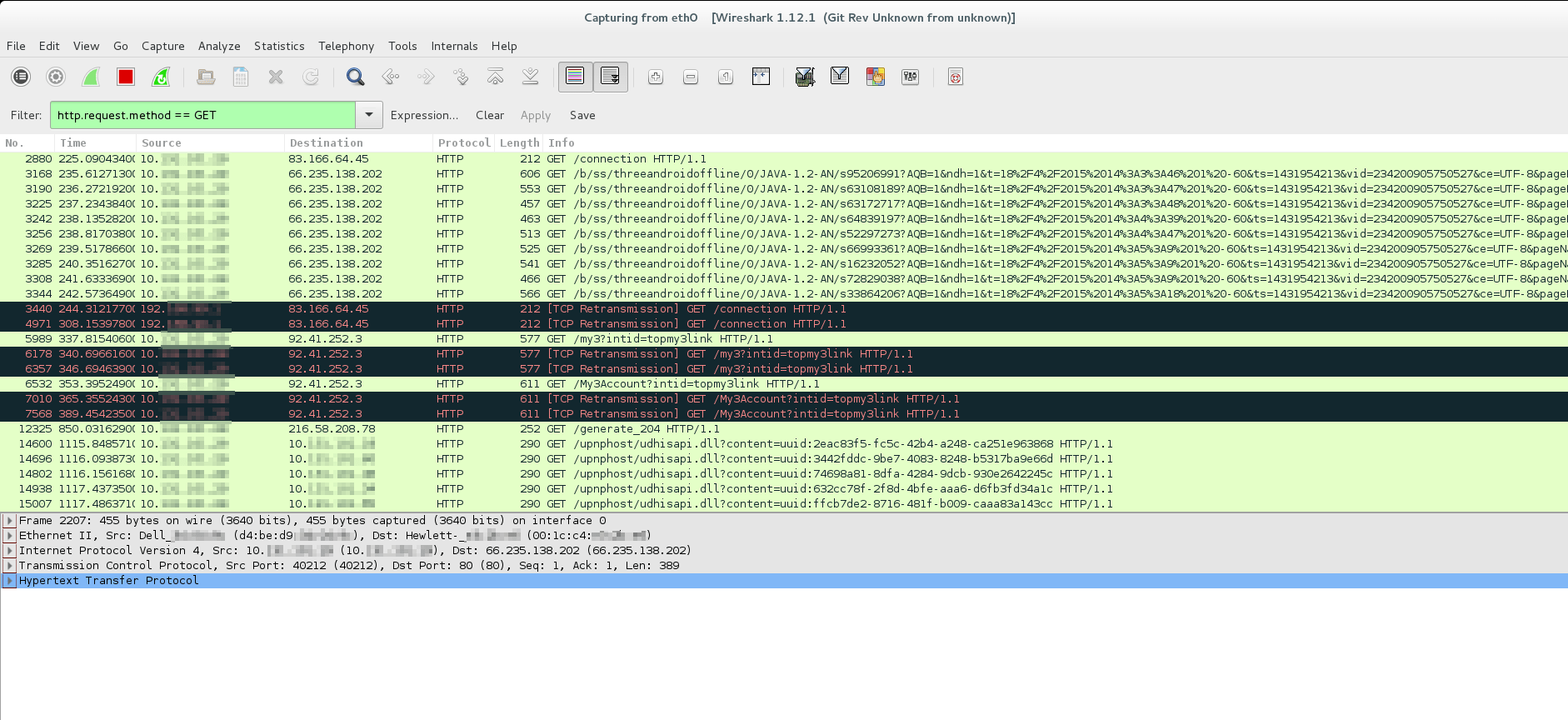
Intercepting Data with Burp
To intercept data with the Burp proxy you need to setup a reverse proxy as described in the links below:
The simplest configuration in few simple steps is:
Run Burp Proxy:
root@GSMTB:/home/gsm#java -jar -Xmx1024m burpsuite_free_v1.6.01.jar
Configure your listener as per the screenshot below (choose your eth0 IP address rather than localhost):
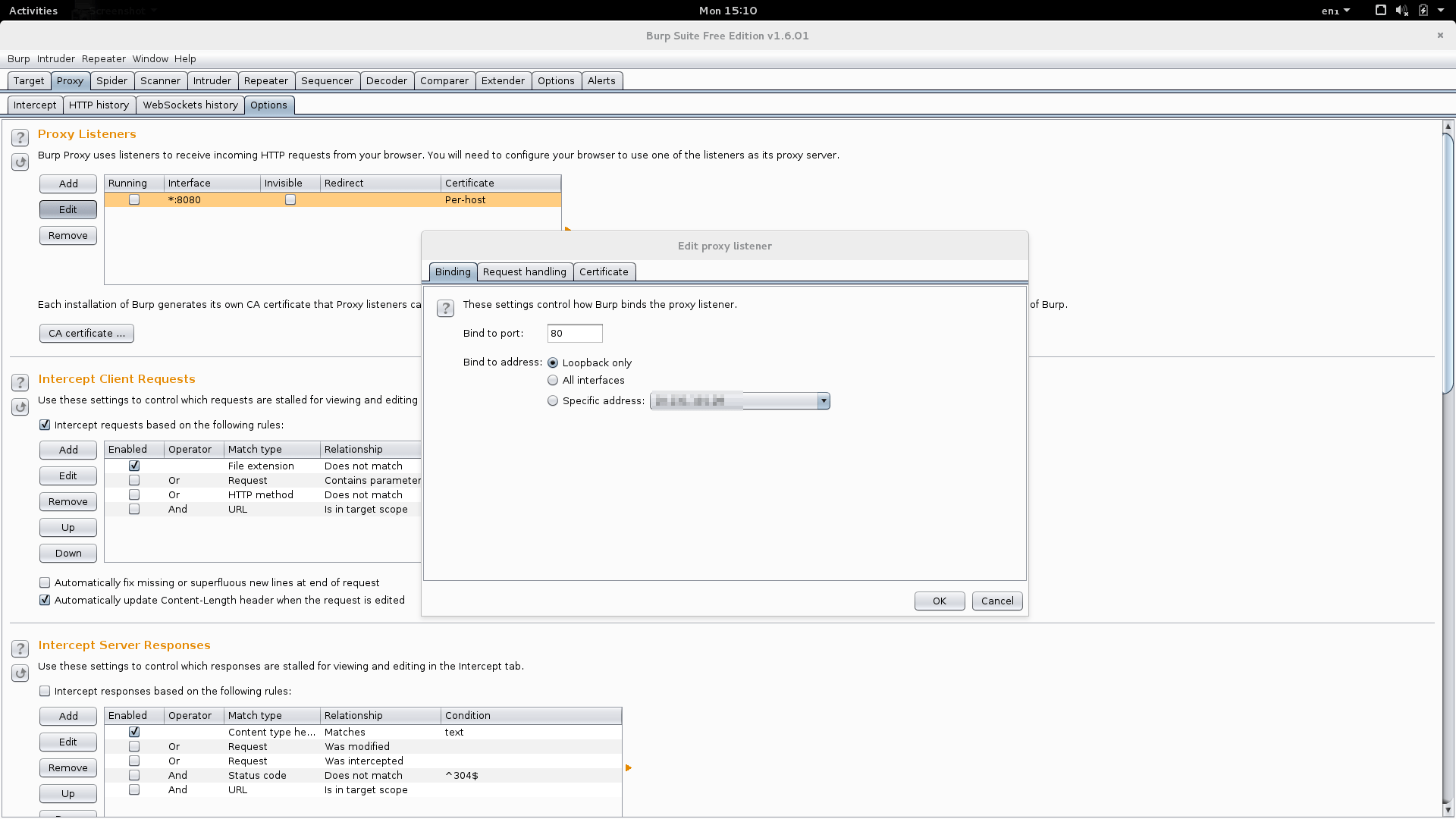
Go to the request-handling tab and enter the real IP address of the host where you redirect all traffic.
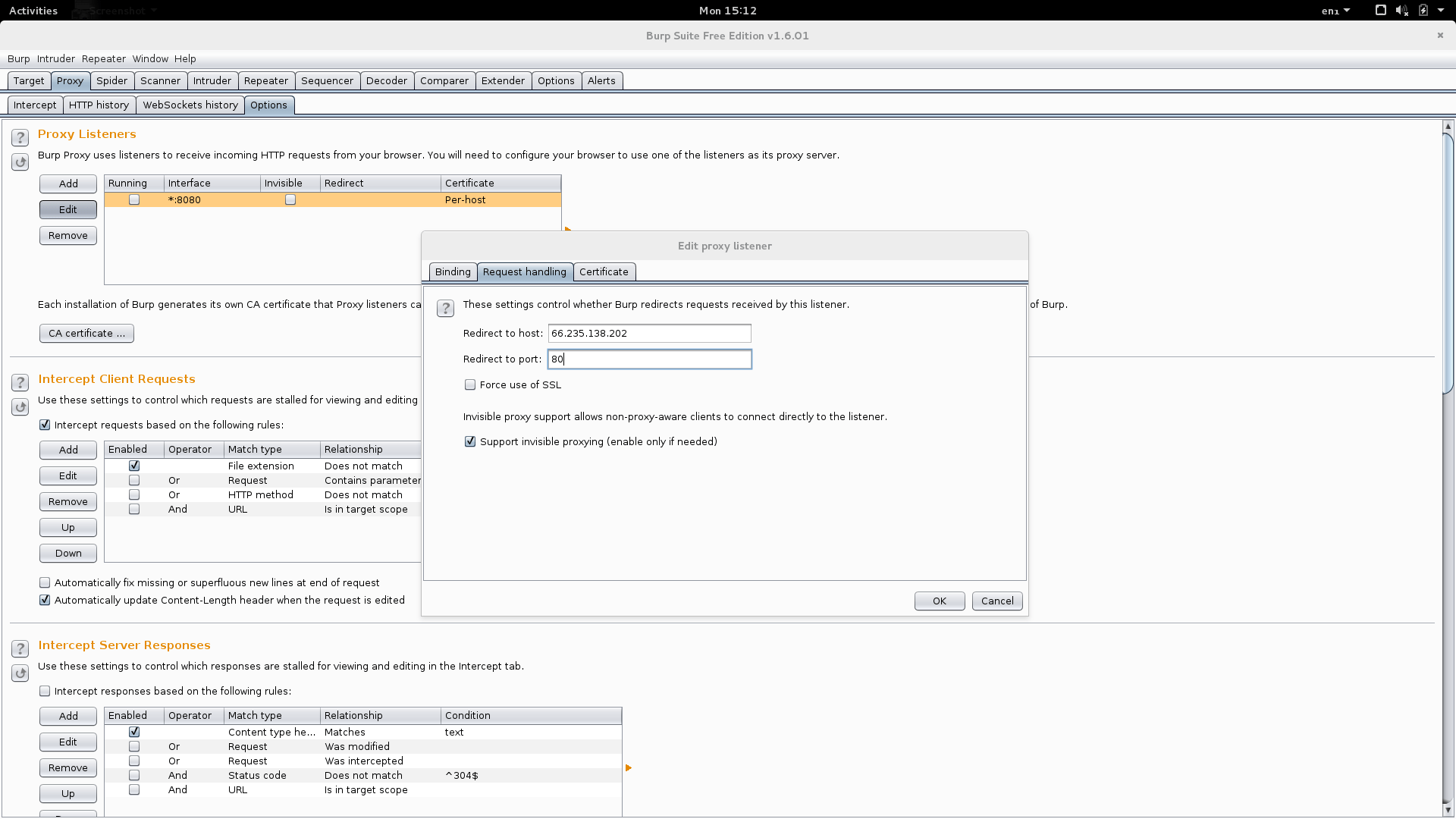
All requests sent to your eth0 IP address on port 80 will be intercepted.
More sophisticated configurations need to use iptables to redirect traffic Burp. Take a look at an example here:
Passing Android Traffic through Burp
Written by Grzegorz Worona
First published on 19/05/16
Trust in a partner with decades of penetration testing experience.
NCC Group combines industry-leading expertise with world-class service to build an assessment plan tailored directly to your organization's objectives. Learn more about our application & product pen testing solutions, or contact one of our experts for help today.
